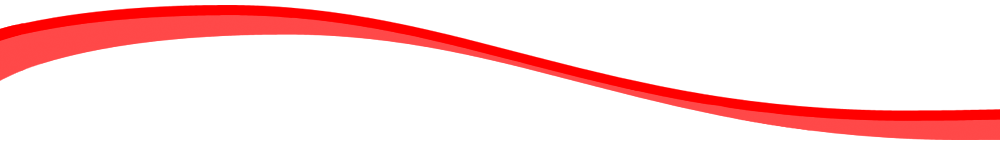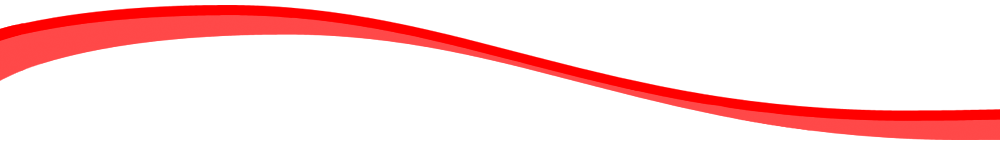|
Gary Price
https://appleinsider.com/inside/ios/tips/how-to-use-or-disable-ios-apple-mails-new-categories-feature
As I described to Connie on 11/18/24, nonreception of emailed notifications from roswellnmelcoyote63.com can be an unintended result of one's email host's anti-spam measures. For that kind of problem, I described back then solutions that usually work.
If you normally read your email on an Apple iPhone or iPad, Apple's 2025 updates to iOS and iPadOS (18.2 and later) may be autonomously categorizing your RHS '63 notifications into a category that you haven't been checking. The article below describes Apple's changes (and how to resolve problems).
How to use or disable iOS Apple Mail's new categories feature
by Charles Martin
Apple Insider
Feb 06, 2025
"After updating to iOS 18.2 or later, the Mail app now categorizes incoming email into four broad categories. These are Primary, Transactions, Updates, and Promotions.
The idea to automatically categorize incoming emails has been kicking around Apple for years. The feature was originally intended to debut in iOS 13, but awaited further development of Apple's machine learning and Apple Intelligence features in order to ensure the work was all done on-device.
In our experience, the Primary category works very well. Email from people in our contacts, time-sensitive notifications, and email from other individuals rather than companies tend to be seen here.
…In addition to Primary, the other categories are Transactions, Updates, and Promotions. In our experience, these categories need a bit of user training in order to reach their peak usefulness."
https://appleinsider.com/inside/ios/tips/how-to-use-or-disable-ios-apple-mails-new-categories-feature
Gary Price
(Roswell resident, 1954-60)
|